Changing the Internet Cache
Internet Explorer
- Open Internet Explorer
- On the upper right hand corner, click on Tools and choose Internet Options.
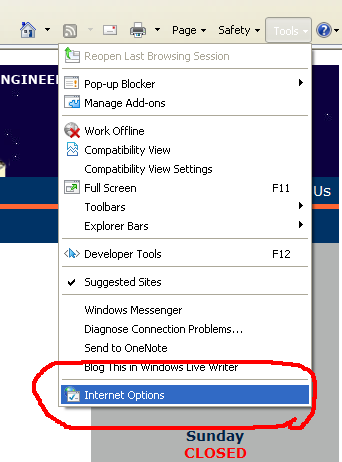
- On the next window, under Browsing History, click on Settings.
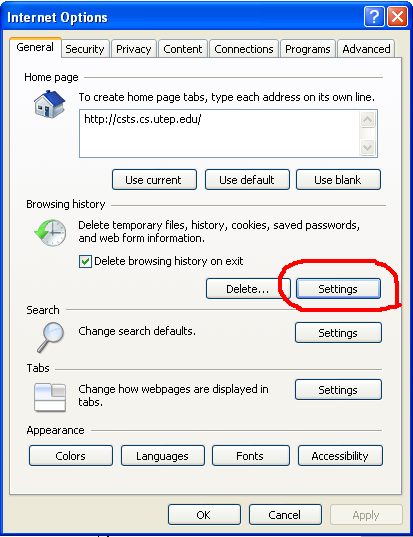
- On the next window, change the cache size to the lowest size possible to save room on your allocated space.
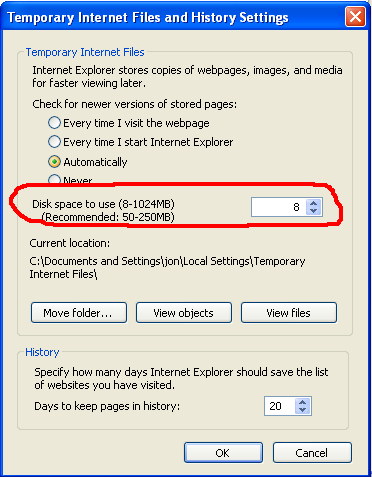
- Click OK on all windows to make the changes.
Mozilla Firefox
- Open Firefox
- From the top menu, click Tools and select Options.
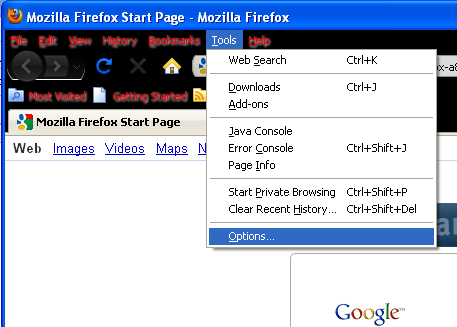
- Click on the Advanced tab in the next window.
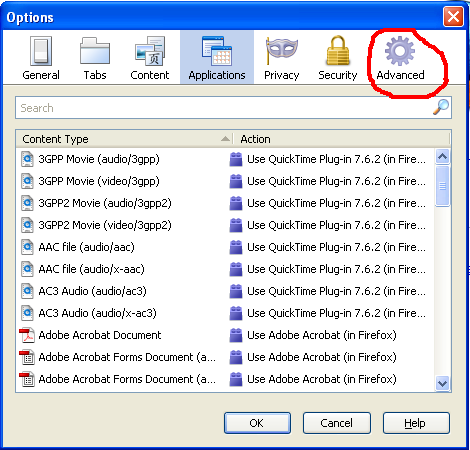
- Click on the Network Tab on the next window.
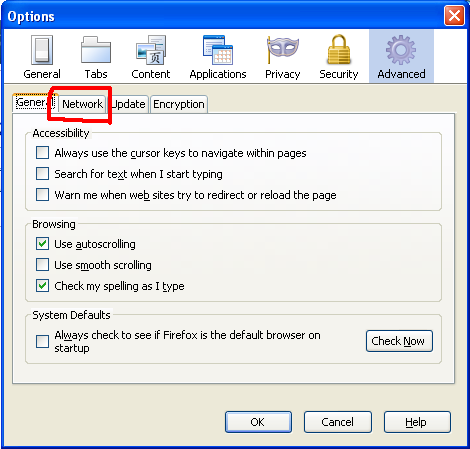
- Change the cache size. The recommended is 5 MB to conserve your allocated space on your account.
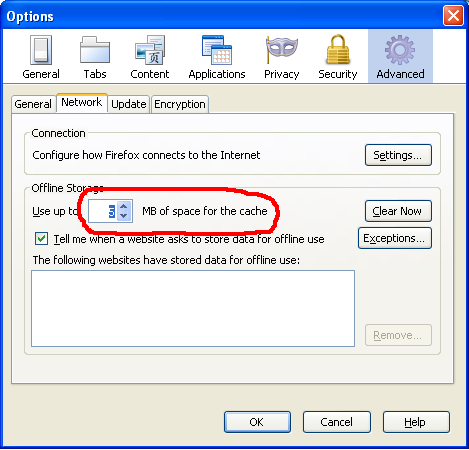
- Click OK to apply your changes.

